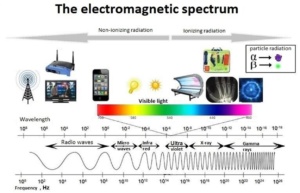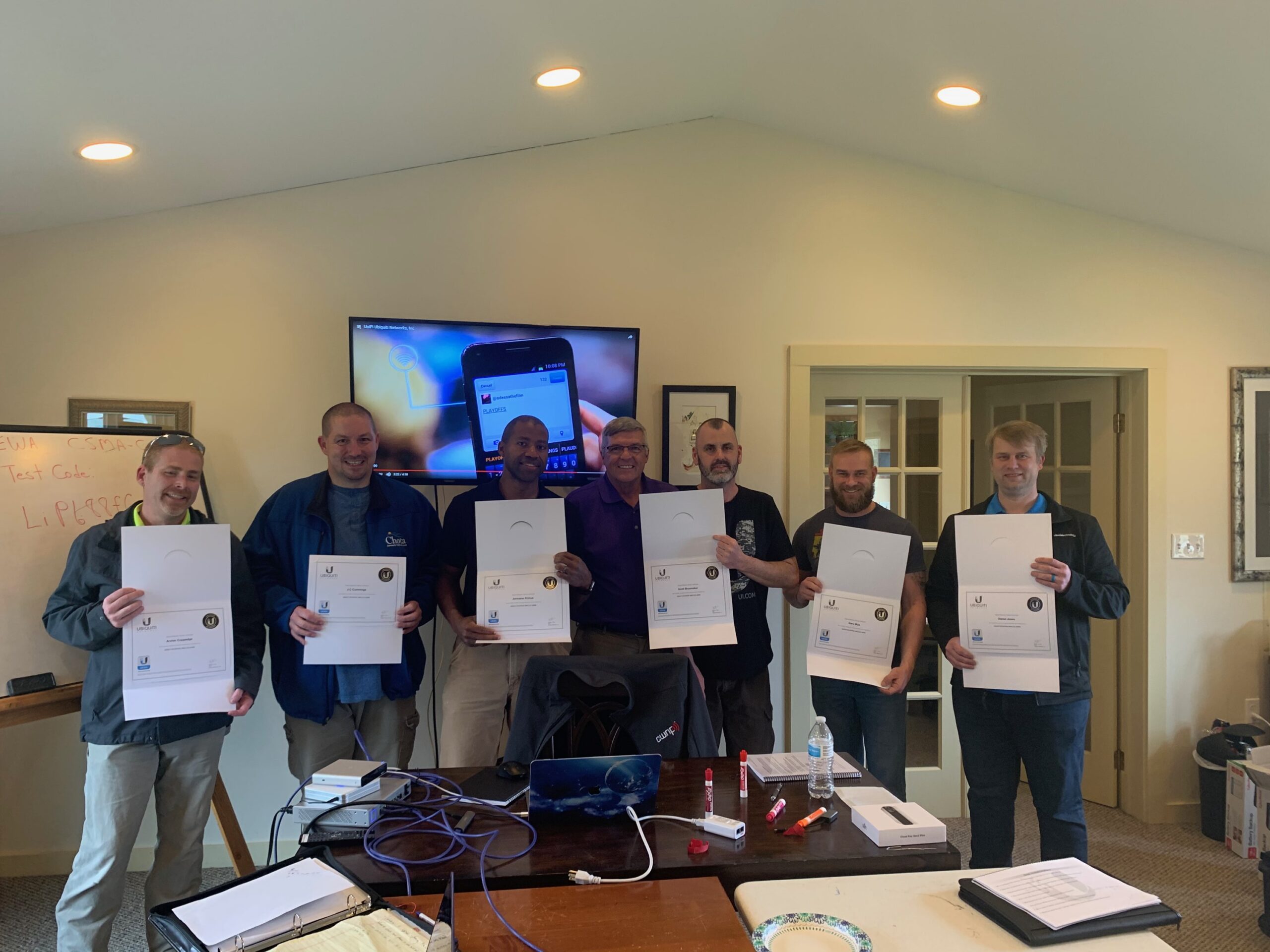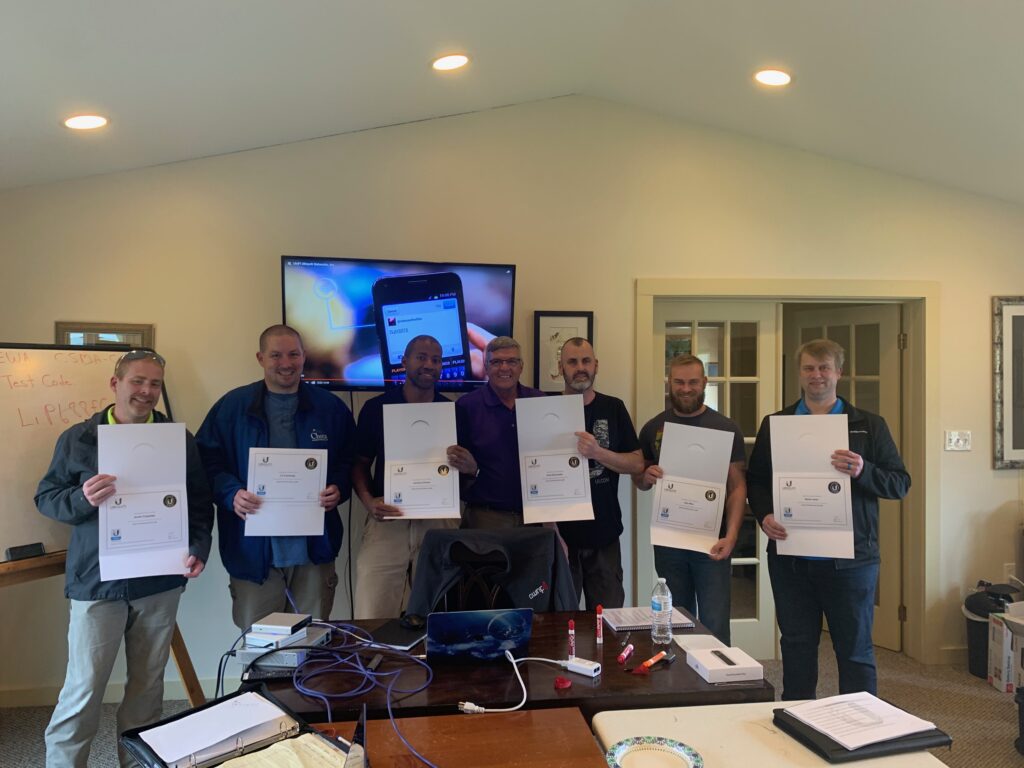Back in the 1970’s when I joined the military, I was in a Scout platoon and I was trained as a Ground Surveillance Radarman, MOS 17K. The device that we used created a radio wave in the J Band (16GHz). We used headphones to listen for changes in the 10KM area in front of us. We learned to be able to detect tanks, jeeps, and if we were really good, we could detect people moving through the area. The nomenclature of the Radar was AN/PPS5. It had a 1 degree bandwidth and a 50dBm transponder.
The old-timers in the platoon would tell the newbies, “If you stand in front of the radar for too long it will make you sterile.”

Apparently that wasn’t true because those guys spawned a new generation of tin-foil hat wearing crazies that claim Wi-Fi signals can harm you if you stand in front of an Access Point, or hold your smart-phone too close to your head.
Wi-Fi is based on creating radio waves in the 2.4 and 5GHz bandwidth spectrums. They are specific frequencies, created by an intentional radiator that emit from a directional antenna. The radio waves are part of the electro-magnetic spectrum, just like light waves, x-rays, and gamma-rays. As part of the electromagnetic spectrum, Wi-Fi radio waves travel at the same speed as other radio waves, so if anyone ever complains that the Wi-Fi is slow you can tell them that it’s travelling at the speed of light (300,000,000 m/s)!
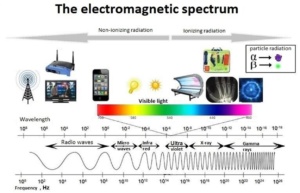
The radio waves in 2.4 and 5 GHz measure approximately 5.5” and 2.25” respectively, so they are not small enough to penetrate cells in our body and thus pass through. Our bodies do absorb some of the energy that is emitted from an intentional radiator as it passes through us so the question is, how much power is emitted from a wireless access point?
Wi-Fi is a very low power technology. The amount of power generated has to match the power domain of the devices that the access point will support, otherwise our smartphones and computers would be able to receive the signal but the access points would not be able to detect the incoming signals due to a power mismatch. That signal strength has been determined to be around 20dBm. At this power level smartphones can create the power needed without needing to increase the form factor of the device.
You might ask, how much power is 20dBm? DBm stands for decibels per milliwatt. It’s an algorithmic representation of power based on the watt measurement system. 20dBm equates to 100mW which is one tenth of one watt. So the total amount of power that is emitted from an Access Point, and measured directly on the face of the AP, is one-tenth of one watt.
As the Wi-Fi radio wave travels through the air it loses power so that after the wave travels one meter the strength has dropped by 40-47 Db, so that at one meter out the signal strength will be less that one milliwatt. Not enough power to do much more than elevate a radio-wave above the noise of other radio waves and definitely not enough power to affect our cellular tissue.
The AN/PPS-5 had an Intentional Radiator of 50 watts, so it was considerably stronger than a Wi-Fi Access Point. It created waves in the J band, which is in the 16 GHz range. That converts to about .75 inches wide, still, hundreds of times larger than a cell. So even though I spent a lot of time in front of our Ground Surveillance Radar system, I was still able to produce a normal family.

Blessings from the Webers!