Wireless Adjuster
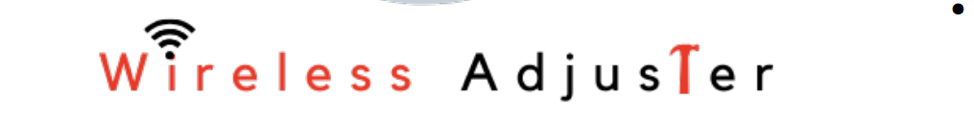
Recently I got a chance to participate in the beta program for the new Wireless Adjuster class being developed by Devin Akin http://divdyn.com/. For those that don’t know Devin Akin, he is one of the Wi-Fi industry’s leaders. He has a very impressive resume and I encourage anyone interested Wi-Fi to get to know Devin. You can follow Devin on Twitter (@DevinAkin), which is the default communication platform for Wireless LAN professionals.
The Wireless Adjuster class is an excellent course designed to give Wireless Professionals a platform to perform troubleshooting using Spectrum Analysis tools. The primary tool for this course is Wi-Fi Explorer Pro. The class also looked at Metageek’s InSSIDer as a Windows alternative, but most of the class was spent on Wi-Fi Explorer Pro.
Last year at the Wi-Fi Trek conference Keith Parsons from WLAN Pros presented on Wi-Fi troubleshooting. His presentation shed light on the need for a troubleshooting knowledge domain. He addressed it and posted it here https://www.wlanpros.com/troubleshooting/.
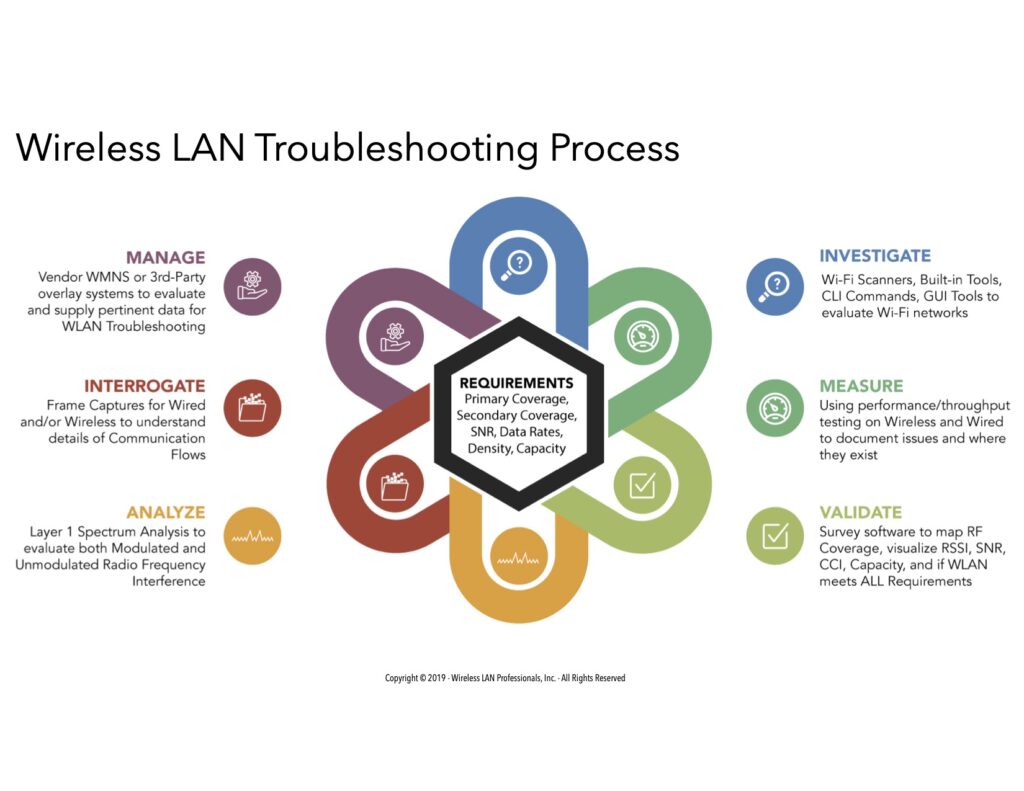
The Wireless Adjuster class addresses one of the six education domains that Keith identified; the Investigate Domain.
The class is designed to be a hands-on training class and it definitely is that. After an in-depth overview of the capabilities of Wi-Fi Explorer Pro we started analyzing different Wi-Fi problems using the tools. I was somewhat familiar with the tool before the class, but the guy sitting behind me was really knowledgeable. Adrian Granados, the developer of Wi-Fi Explorer, was with us. Together we explored the intricacies of the spectrum analyzer that has become the “go-to” tool for Wi-Fi professionals.
Day one also featured an in-depth look at the Wlan-Pi device. We connected to our Pi’s through Wi-Fi Explorer Pro so we could see how to get Spectrum Analysis data from a remote device. This is a great way to troubleshoot network problems remotely. Wi-Fi Explorer Pro has a dropdown menu that allows you to choose Active, Passive, Directed, or Remote. Once you connect to a remote Wlan-Pi you can start using Wi-Fi Explorer Pro to display scans from your remote site.
We also connected a Metageek WiSpy spectrum analyzer to our computers to get additional views of the wireless spectrum. This wasn’t my favorite part of the class, but I can see how it could be useful to see if there is something other than Wi-Fi that is causing interference in your environment.
The second part of day one and the entire second day we spent troubleshooting network issues. Devin gave us a scenario where a customer was complaining about bad Wi-Fi and then we were given a list of possible causes. It was our job to test out the possible choices and determine the cause of the problem. This was a great way to familiarize ourselves with the tool. We had to dig deep to see how the infrastructure had been configured, or rather, misconfigured to cause the problem.
We had a couple of APs that Devin configured in the class, and then the nine of us would start snooping to find the best answer. After that we would critique his answers. We were brutal – to him and to each other. Devin had a fun question delivery tool that he was using to keep score called Kahoot. After our critique of Kahoot during the class comments I think he’s going to pull Kahoot and use a different delivery method, but it was fun while it lasted.
The Wi-Fi Adjuster course is a great course to help fill a gap in Wi-Fi training. It’s aimed at professionals that have CWNA level knowledge of Wi-Fi. Devin says that he has plans to create a “level-one” Wi-Fi Adjuster class that would be for professionals that don’t have that level of expertise, but right now he has his hands full with the demand for this level of training.
Thanks to Devin, for addressing an area of Wi-Fi training that is sorely missing.
